
A content management system (CMS) is essential to the creation and upkeep of a website. Without extensive technical knowledge, users are given the ability to create, edit, and manage digital content. It can be difficult to choose the best CMS for your website because there are so many options available. In this article, we’ll examine the crucial elements to take into account when choosing a CMS and offer insights to guide your choice. You can select a CMS that meets your unique requirements by being aware of your needs and comparing CMS options based on functionality, scalability, flexibility, ease of use, and support.
Before choosing a CMS, it’s critical to identify the objectives and requirements of your website. Think about the functionality you want, the intended audience, and the type of content you’ll be publishing on your website. Do you manage a blog, an online store, or a business website? Do you require functions like user registration, e-commerce potential, or multilingual assistance? You can focus your search for a CMS that meets your particular needs by clearly defining your objectives and requirements.
The functionality and features offered by various CMS platforms vary. Consider the essential features offered by each CMS and decide if they satisfy your needs. Think about attributes like media management, SEO abilities, mobile responsiveness, e-commerce support, and integrations with third-party tools or services. Examine the CMS’s scalability as well to make sure it can support the long-term expansion and changing requirements of your website.
Effective content management requires a logical and user-friendly interface. Examine each CMS’s admin interfaces, content editing procedures, and overall user experience to determine how user-friendly it is. Choose a content management system (CMS) with an easy-to-use interface that enables content editors and administrators to manage the website with ease. A user-friendly CMS lowers the barrier to entry, boosts output, and enables non-technical users to update content independently of developers.

Future expansion and adaptability of your website are crucial factors to take into account. Check the CMS’s flexibility and scalability to make sure it can meet your changing needs. Can it handle a rise in traffic or content volume? Does it make it simple to add new functionality and customise it? Choose a CMS that allows you to customise your website as your business develops and changes by offering flexibility in terms of design, extensions, and integrations.
Take into account the size and level of CMS community activity as well as the accessibility of dependable support. Access to a wealth of resources, plugins, themes, and vibrant developer communities is made possible by a strong community. Keep an eye out for CMS platforms with frequent updates, lively forums, documentation, and expert support services. When you are having trouble with your website’s technical setup or need help customising it, dependable support is essential. Determine whether the CMS platform’s level of support meets your needs by evaluating it.

Assess the financial effects of putting a particular CMS into place. Take into account both the initial outlay, such as licence fees or development costs, as well as the ongoing costs, such as hosting, upkeep, and upgrades. While some CMS platforms are open-source and cost nothing, others demand licencing or monthly payments. Analyse the total cost of ownership, taking into account any supplemental costs for plugins, themes, or expert support. Match your spending plan to the features, capabilities, and support you need.
In today’s digital environment, website security is of the utmost importance. Analyse the CMS’s security precautions, paying particular attention to its record of addressing vulnerabilities and releasing security updates on schedule. Look for CMS platforms with a strong focus on data protection, a consistent security patching schedule, and a strong security framework. To ensure you can quickly apply security patches and maintain your website’s protection against potential threats, take into account how simple it is to update the CMS and its plugins/themes.
if you already have a website or if you intend to switch CMS platforms in the future. In order to export your content in a standardised format or import content from other systems, look for CMS options that offer simple methods for doing so. This flexibility guarantees that, should the need arise, you can move your content to the new CMS without experiencing any major disruptions or data loss.
Check out what other people have to say about the CMS platforms you are thinking about. Examine the case studies and testimonies of other companies or website owners who have used the CMS. Look for comments about usability, effectiveness, support, and general satisfaction. User reviews can help you make an informed choice based on actual experiences by illuminating the advantages and disadvantages of various CMS options.
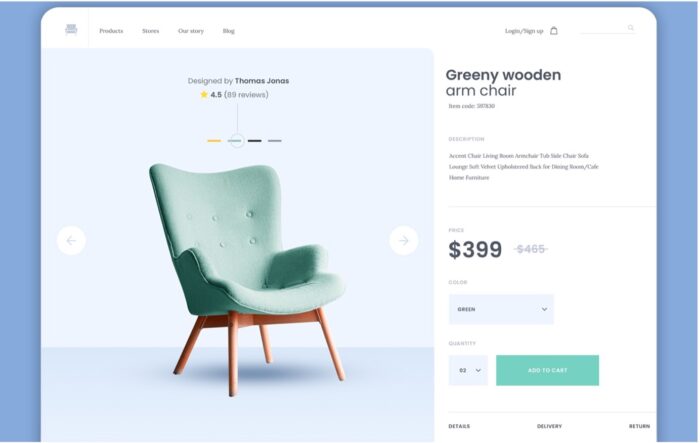
Choosing the best CMS for your website is an important choice that affects its usability, scalability, and long-term success. You can make an informed decision by taking into account aspects like your website’s goals, necessary functionality, ease of use, scalability, support, security, and budget. Spend some time comparing various CMS platforms, checking out demos or trial versions, and getting user feedback. Always choose the right CMS to ensure efficient content management, seamless website maintenance, and the best possible user experience.
We would love to work with you on your next project or breathe new life into an existing one. Speak to our experts today!
Contact us