
WordPress is a powerful and flexible platform that powers millions of websites worldwide. However, like any software, WordPress requires regular updates to maintain security, performance, and functionality. In this comprehensive guide, we will explore why updating your WordPress site is critical to its success and provide practical tips for managing updates effectively.
WordPress updates include core software updates, theme updates, and plugin updates. These updates are released regularly to address security vulnerabilities, fix bugs, introduce new features, and improve performance. Ignoring updates can leave your site vulnerable to security threats, compatibility issues, and performance issues. Let's delve into the reasons why updating your WordPress site is crucial.
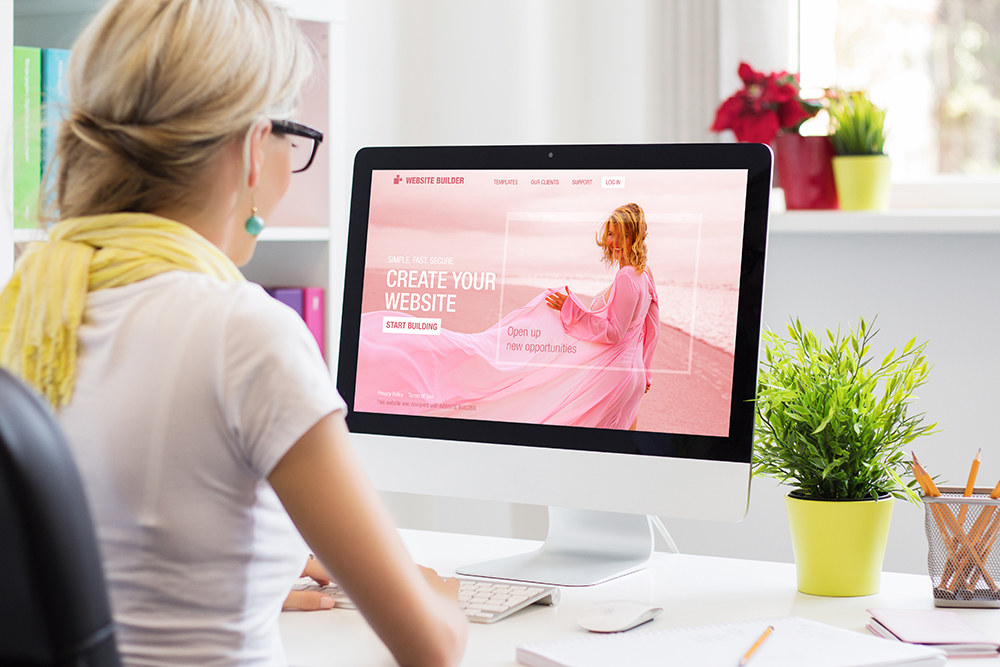
One of the most critical reasons to update your WordPress site is security. Hackers constantly search for vulnerabilities in outdated software to exploit. WordPress updates often include patches for known security vulnerabilities, protecting your site from malicious attacks such as hacking, malware injections, and data breaches. By keeping your WordPress core, themes, and plugins up to date, you reduce the risk of your site being compromised.
WordPress updates frequently include performance improvements that optimise code, reduce loading times, and enhance overall site speed. Improved performance not only enhances user experience but also boosts search engine rankings. Search engines like Google consider site speed as a ranking factor, so a fast-loading site can lead to better visibility in search results and increased organic traffic.
WordPress updates ensure compatibility with the latest web technologies, browsers, and devices. Failure to update may result in compatibility issues with newer browsers, operating systems, or devices, leading to a poor user experience. Updating your WordPress site and its components ensures that your site remains accessible and functional across various platforms and devices.
WordPress updates often introduce new features, improvements, and enhancements that enhance the functionality and usability of your site. These features may include new design options, customisation settings, content management tools, and security enhancements. By staying updated, you can take advantage of these new features to enhance your site and stay ahead of the competition.

Like any software, WordPress is not immune to bugs and glitches. Updates often include bug fixes that address issues reported by users or discovered during testing. Ignoring updates can leave your site vulnerable to bugs that may affect its functionality, usability, and reliability. Regular updates ensure that your site operates smoothly and provides a seamless user experience.
While updating your WordPress site is critical, managing updates effectively can be challenging, especially for larger or more complex sites. Here are some practical tips to help you manage WordPress updates effectively.
Before performing any updates, it's essential to back up your WordPress site to ensure that you can restore it if anything goes wrong. Use reliable backup plugins like UpdraftPlus or BackupBuddy to create full backups of your site, including files, databases, and media. Store backups securely on external servers or cloud storage services.
Always keep your WordPress core software up to date to ensure the latest security patches, performance improvements, and features. WordPress core updates are usually automatic, but you can manually check for updates by navigating to the Dashboard > Updates page in your WordPress admin area. Click the "Update Now" button to install the latest version of WordPress.

In addition to updating the WordPress core, it's essential to update your themes and plugins regularly. Outdated themes and plugins are common targets for hackers, so keeping them up to date is crucial for maintaining the security and functionality of your site. You can update themes and plugins individually from the Dashboard > Updates page or use a plugin like Easy Theme and Plugin Upgrades for easier management.
Before applying updates to your live site, it's a good idea to test them in a staging environment to ensure compatibility and avoid potential issues. A staging environment is a clone of your live site where you can test updates, plugins, and configurations without affecting the live site. Use tools like WP Staging or Duplicator to create a staging environment and test updates thoroughly before deploying them to your live site.
After updating WordPress core, themes, or plugins, monitor your site for any compatibility issues that may arise. Check for broken links, layout inconsistencies, or functionality errors that may occur after updating. If you encounter any issues, roll back the updates or seek assistance from developers or support forums to resolve them promptly.
Set aside time for regular maintenance to ensure that your WordPress site stays up to date and secure. Schedule weekly or monthly maintenance tasks, such as checking for updates, performing backups, optimising performance, and reviewing security settings. Consistent maintenance helps prevent issues and keeps your site running smoothly over time.

Stay informed about the latest security threats, vulnerabilities, and best practices for WordPress security. Subscribe to security newsletters, follow reputable blogs and forums, and participate in WordPress communities to stay updated on security-related news and developments. Awareness of potential threats allows you to take proactive measures to protect your site and mitigate risks.
Consider using a WordPress security plugin to enhance the security of your site and automate security-related tasks. Security plugins like Wordfence, Sucuri Security, or iThemes Security offer features such as firewall protection, malware scanning, login security, and security hardening to keep your site secure against various threats. Configure security plugins according to your site's specific needs and requirements.
Ensure that all user accounts on your WordPress site have strong, unique passwords and enforce strict user authentication policies. Encourage users to use complex passwords and enable two-factor authentication (2FA) for an extra layer of security. Regularly audit user accounts and revoke access for inactive or unauthorised users to prevent unauthorised access to your site.
Consistency is key when it comes to managing WordPress updates. Make updating your WordPress site a regular part of your routine and prioritise it alongside other essential tasks. Set reminders or schedule automatic updates to ensure that updates are applied promptly and consistently. Regular updates help keep your site secure, performant, and up to date with the latest features and improvements.
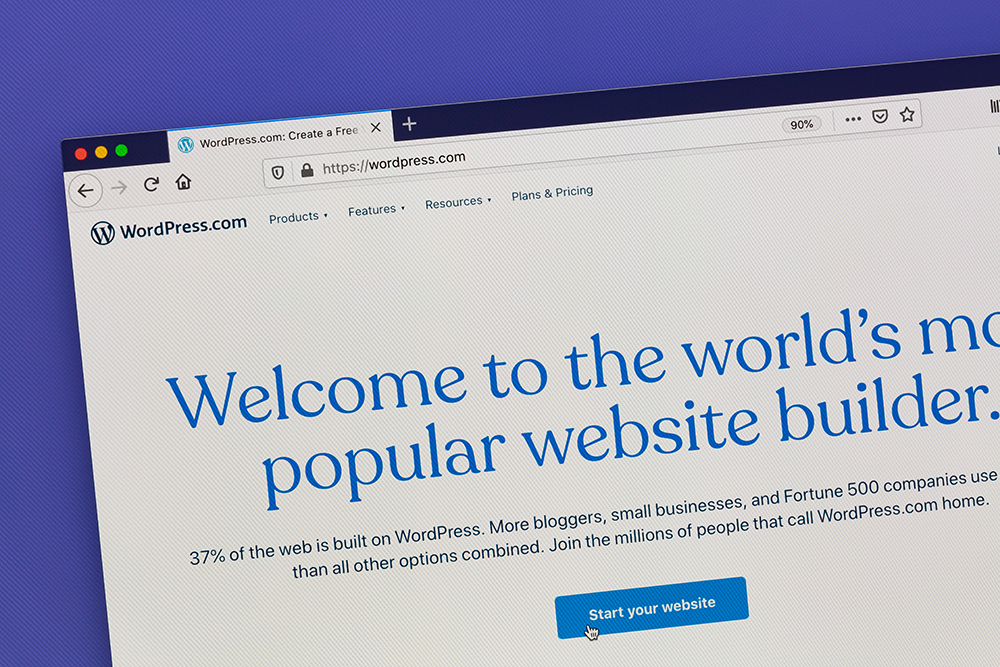
Updating your WordPress site is critical to its success, security, and longevity. Regular updates ensure that your site remains secure, performs optimally, and stays compatible with the latest web technologies. By understanding the importance of updates and following best practices for managing updates effectively, you can maintain a healthy and successful WordPress site that meets the needs of your audience and achieves your business goals. Make updating your WordPress site a priority and invest the time and effort necessary to keep it secure, reliable, and up to date. With proactive maintenance and consistent updates, your WordPress site can thrive and grow over time, providing value to both you and your visitors.
We would love to work with you on your next project or breathe new life into an existing one. Speak to our experts today!
Contact us