
In today’s digital world, a website is often the first point of contact between a business or organisation and its audience. Whether you run an e-commerce store, a blog, or a corporate site, ensuring your website is user-friendly is crucial to its success.
User experience (UX) design plays a fundamental role in determining how visitors interact with and perceive your website. A well-designed, intuitive, and accessible website can lead to higher engagement, increased conversions, and a positive brand reputation. But what exactly makes a website user-friendly?
In this guide, we’ll explore the key principles of UX design and provide practical tips to improve your website’s usability.
User experience (UX) design refers to the process of enhancing user satisfaction by improving a website’s usability, accessibility, and overall interaction. It focuses on how users navigate a website, how quickly they can find information, and how enjoyable the experience is.
Good UX design ensures that a website is:
Let’s dive into the key elements that contribute to a user-friendly website.
Navigation is one of the most critical aspects of UX design. If users struggle to find what they need, they are likely to leave the site quickly.
Best Practices for Navigation:
A great example of simple navigation is Google. The homepage is minimal, with a clear search bar directing users immediately to what they need.
Website speed plays a huge role in user satisfaction. A slow website can frustrate visitors and lead to higher bounce rates. Studies show that a delay of just one second can reduce page views and conversions.
How to Improve Website Speed:
Google’s PageSpeed Insights tool can help identify speed-related issues and provide suggestions for improvement.
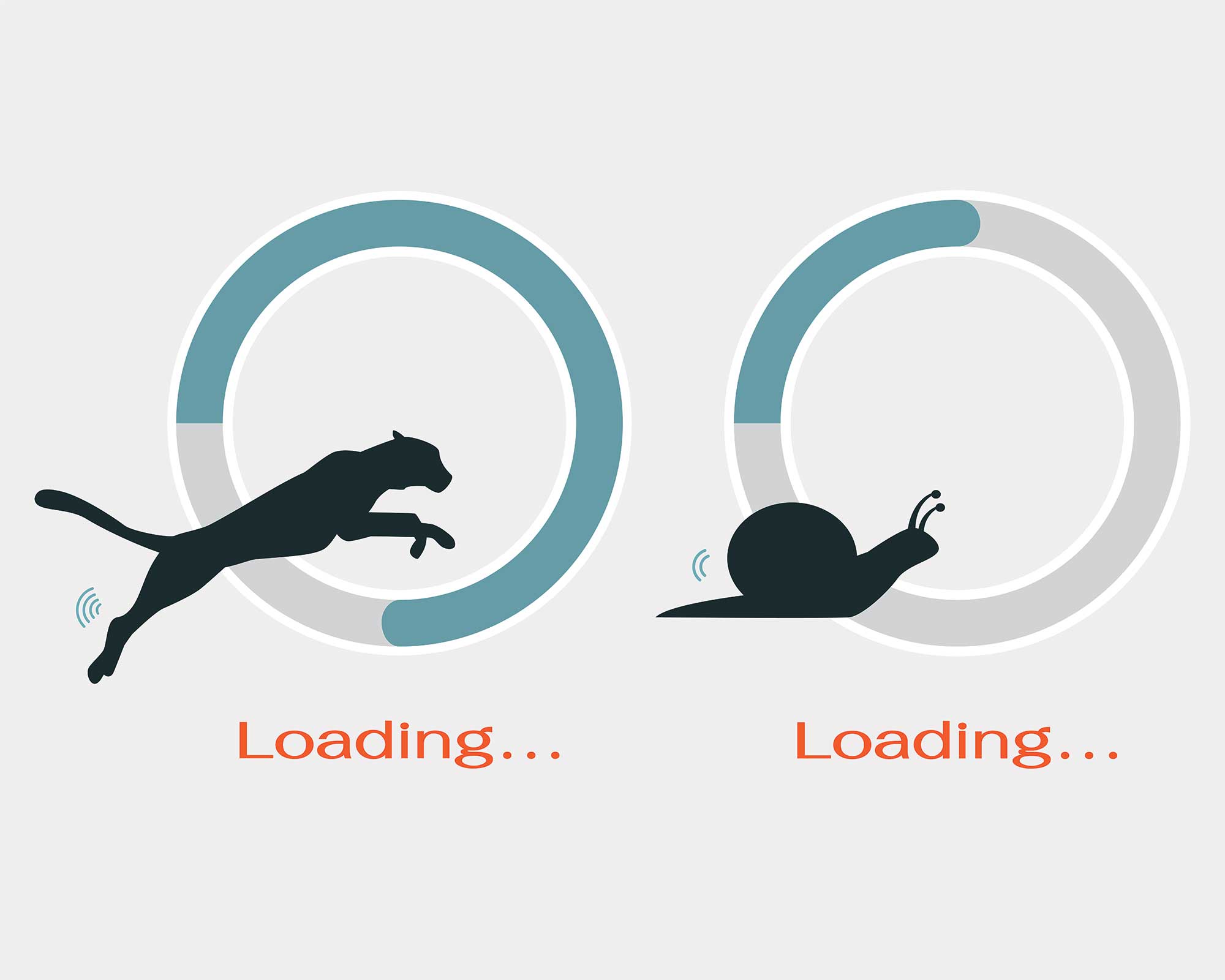
With over half of global internet traffic coming from mobile devices, a mobile-friendly website is essential. Google also prioritises mobile-friendly sites in search rankings.
How to Make Your Website Mobile-Friendly:
Tools like Google’s Mobile-Friendly Test can check if your website is optimised for mobile devices.
Even if your website is beautifully designed, poor readability can drive users away. Content should be easy to scan and understand.
Tips for Readable Content:
A well-structured blog post, like those on BBC News, uses clear headings, short paragraphs, and bullet points to make reading easier.

A visually appealing website enhances user engagement. However, design should be both beautiful and functional.
Best Practices for Website Design:
Apple’s website is a great example of a clean, professional, and visually appealing design that maintains brand consistency.
A truly user-friendly website is accessible to people with different abilities. Accessibility ensures that all users, including those with visual, auditory, or motor impairments, can use your site effectively.
How to Improve Website Accessibility:
The Web Content Accessibility Guidelines (WCAG) provide detailed standards for improving website accessibility.
Users need to feel safe when browsing your site. Security measures help build trust and encourage users to interact with your website confidently.
How to Enhance Website Security:
Websites like PayPal emphasise security with trust badges and clear security policies.

A user-friendly website is essential for providing a positive experience and retaining visitors. By focusing on clear navigation, fast loading speeds, mobile responsiveness, readable content, attractive design, accessibility, and security, you can create a site that users enjoy interacting with.
UX design is not just about aesthetics—it’s about making a website functional, accessible, and engaging. Regularly test your website, gather feedback, and implement improvements to keep up with user expectations.
Creating a user-friendly website is an ongoing process, but with these principles in mind, you’ll be on the right path to success.
Now it’s your turn! Take a look at your website and see which areas you can improve. Small changes can make a big difference in user experience and overall site performance.
We would love to work with you on your next project or breathe new life into an existing one. Speak to our experts today!
Contact us