
In the fast-paced digital age, having a website is a necessity for businesses, organisations, and individuals. However, launching a website is just the beginning. To ensure your website remains functional, secure, and relevant, consistent maintenance is essential. This comprehensive guide explores the importance of website maintenance, the key areas to focus on, and best practices to keep your site up-to-date.
Website maintenance is not just about fixing errors; it’s a proactive approach to preserving the health and performance of your site. Here are several reasons why it’s essential:
1. Ensuring Security
Cybersecurity threats are ever-evolving, and outdated websites are prime targets for hackers. Regular updates to software, plugins, and themes help patch vulnerabilities and protect sensitive data.
2. Improving User Experience
A well-maintained website ensures a seamless experience for visitors. Broken links, slow-loading pages, or outdated content can frustrate users and drive them away.
3. Boosting Search Engine Rankings
Search engines favor websites that are frequently updated and optimised. Regular maintenance helps improve SEO performance, making your site more visible to potential visitors.
4. Supporting Business Goals
Your website is often the first point of contact for customers. Keeping it aligned with your business goals through regular updates ensures it remains an effective tool for engagement and conversions.
5. Preventing Costly Repairs
Neglecting maintenance can lead to significant issues over time, resulting in costly repairs or complete overhauls. Regular upkeep minimises the risk of unexpected downtime and expenses.
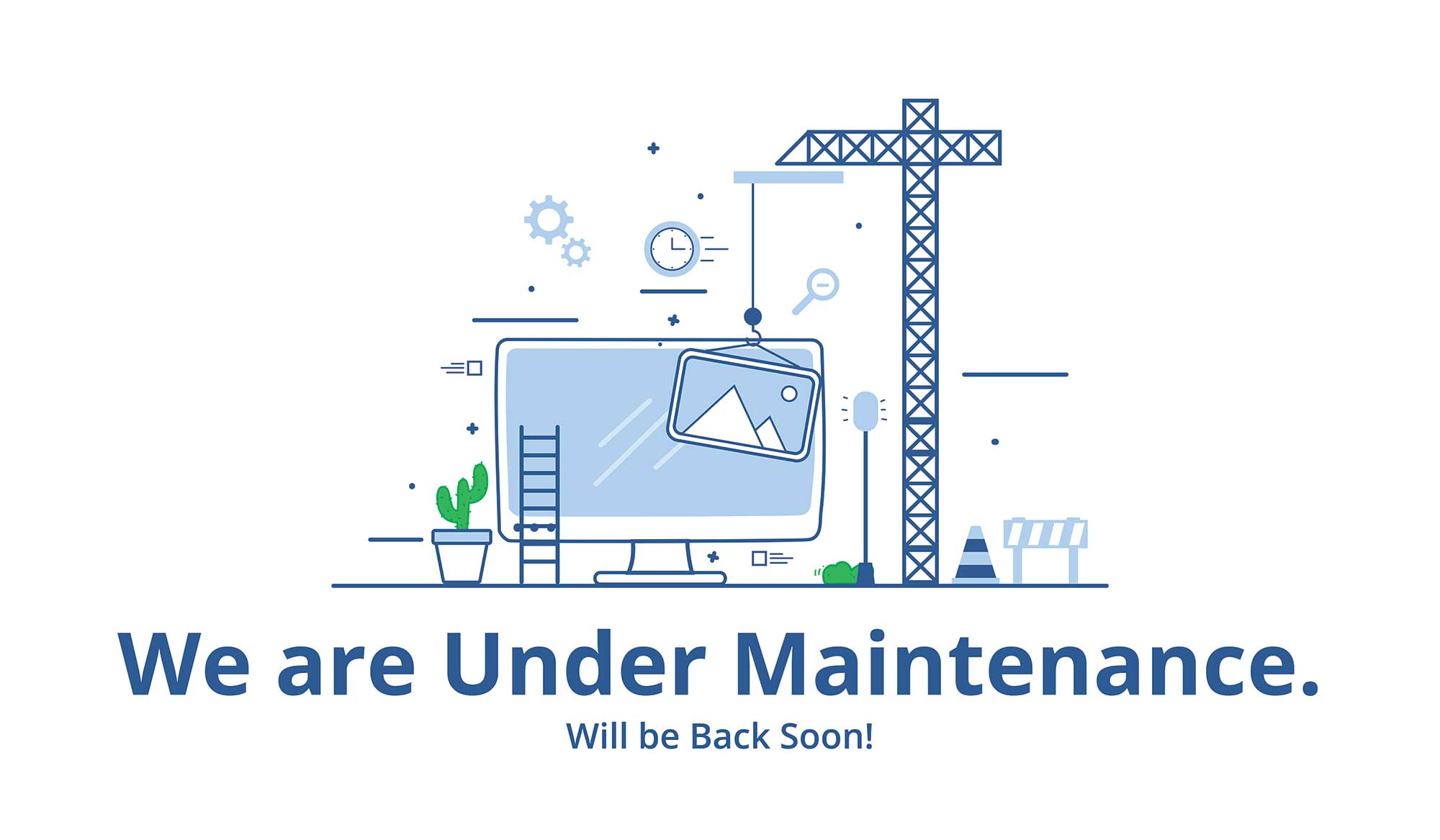
Website maintenance encompasses various aspects that contribute to its overall health. Here’s a breakdown of the key areas to focus on:
1. Software and Security Updates
Keeping your website’s software, including its content management system (CMS), plugins, and themes, up to date is critical. Developers release updates to fix bugs, improve performance, and enhance security. Failing to apply these updates can leave your site vulnerable to attacks.
2. Content Updates
Regularly updating your website’s content ensures it remains relevant and engaging. This includes:
3. Performance Optimisation
Website performance directly impacts user experience and SEO. Regularly check and optimise:
4. Backup Management
Regular backups are essential for disaster recovery. In the event of a cyberattack, server failure, or accidental data loss, having a recent backup ensures you can quickly restore your website to its previous state.
5. Broken Link Checks
Broken links can harm your site’s credibility and SEO. Periodically scan for and fix broken internal and external links.
6. Analytics and Monitoring
Using tools like Google Analytics and Search Console, monitor your website’s performance, traffic, and user behaviour. This data helps identify areas for improvement and informs your maintenance efforts.
7. Compliance and Accessibility
Ensure your website complies with relevant regulations such as GDPR or CCPA. Additionally, focus on accessibility to make your site usable for individuals with disabilities.
An effective maintenance plan ensures your website remains in top shape. Here’s how to create one:
1. Define Goals and Priorities
Identify what you want to achieve through maintenance. For example:
2. Schedule Regular Tasks
Organise maintenance tasks into daily, weekly, monthly, and annual schedules. For example:
3. Assign Responsibilities
Decide whether maintenance will be handled in-house or outsourced to professionals. Assign clear roles and responsibilities to ensure consistency.
4. Use Maintenance Tools
Leverage tools and software to streamline maintenance tasks. Popular options include:
5. Document and Track Progress
Maintain a log of completed tasks, updates, and issues resolved. This documentation provides insights into the effectiveness of your maintenance plan and helps track progress over time.

To ensure your website maintenance efforts are effective, follow these best practices:
1. Adopt a Mobile-First Approach
With the majority of web traffic coming from mobile devices, prioritise mobile responsiveness in your maintenance efforts. Test your site on various devices to ensure a seamless experience.
2. Optimise for Speed
Fast-loading websites are crucial for user satisfaction and SEO. Minimise the use of large images, leverage caching, and use a content delivery network (CDN) to improve loading times.
3. Monitor Security Threats
Stay informed about emerging cybersecurity threats and proactively implement measures to protect your site. Regularly scan for malware and vulnerabilities.
4. Engage Your Audience
Encourage user feedback to identify issues and areas for improvement. Actively engaging with your audience builds trust and ensures your site meets their needs.
5. Test Regularly
Conduct regular testing to identify and resolve issues before they impact users. This includes testing forms, payment gateways, and other interactive elements.
6. Stay Updated on Industry Trends
Web design and development trends evolve rapidly. Stay informed about best practices and emerging technologies to keep your site modern and competitive.
While maintenance is crucial, it’s not without challenges. Here are some common issues and how to address them:
1. Time Constraints
Maintaining a website can be time-consuming. Prioritise tasks and consider outsourcing complex activities to professionals.
2. Budget Limitations
Investing in website maintenance tools and services may strain budgets. Focus on cost-effective solutions and allocate resources strategically.
3. Technical Expertise
Some maintenance tasks require technical knowledge. Provide training for your team or hire experts to handle specialised tasks.
4. Scalability
As your website grows, maintenance becomes more complex. Plan for scalability by using robust hosting solutions and modular designs.

Website maintenance is a continuous process that ensures your site remains secure, functional, and relevant. By prioritising key areas such as security, content updates, and performance optimisation, you can enhance user experience, boost search engine rankings, and support your business goals. With a well-defined maintenance plan and adherence to best practices, your website will serve as a valuable asset for years to come.
We would love to work with you on your next project or breathe new life into an existing one. Speak to our experts today!
Contact us